Do you know that web browsers notice your every query and mouse click? Do you ever think that when you search about something, you see their pages in suggestions while you use Facebook and other platforms; This is why your browsers are not secure and private.
Maintaining anonymity is exceptionally difficult when you browse different websites and content on the internet through several devices. The Browser leaves trails regarding browsing history, session history, cookies, temp files, search records, and others; these things can reveal much information about you and put your privacy and security at stake.
The worst thing is that web browsers report your personal information to search websites. Your internet service provider knows your online history and the government and governments of other nations. That's why you need to use a private web browser.
This is why you need a secure browser that can hide your identity, secure your privacy and make your online experience safer. This article will review some of the fastest web browsers in 2022, which will help you protect your identity with its features and give you a speedy browsing experience.

How can you make your browser private and secure?
Using a private browser or incognito browsing mode in your Browser does not hide your IP address and location from websites, ads, and trackers loaded in your Browser. Internet service provider ISP can trace all your activities; It logs everything you do online and can share your data with other third parties. You need a good Virtual Private Network to secure your Browser privacy and security.
A VPN is the best way to achieve true privacy, secure browsing, and hide your real IP address and online activities. It will cover your IP address and location and encrypt and anonymize your traffic so the Internet service provider can not see your online activities. We recommend you ExpressVPN.
ExpressVPN
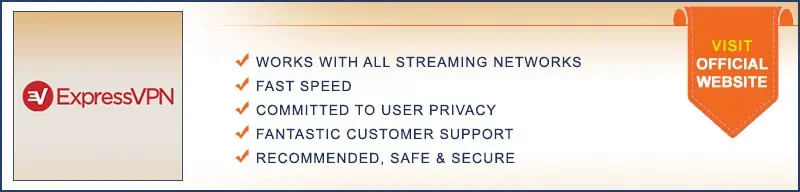
ExpressVPN is the most secure and reliable option for all browsers and is famous for its advanced features and incredible services. Its servers are spread in 94 countries and 160 locations. We recommend this VPN because of its advanced features, such as split tunneling features that route your device traffic through a VPN.
Its kill switch feature keeps your data secure while your VPN drops its connection and blocks traffic until it gets a fast connection. It uses the best-in-class encryption AES-256 bit standard trusted by security experts worldwide to protect your data. It manages your threads and blocks the apps and sites communicating with the trackers and malicious third parties.

This service uses trusted server technology, so your data can not be written to a hard drive and it keeps you secure, giving you DNS leak protection from every server and making your connection safe and faster. It does not and will never log any online traffic that identifies you, and It uses the light way protocol that gives you a secure and reliable VPN experience.
This VPN also offers educational features like ExpressVPN trust center that make the system hard to breach and ensure that attackers can not stay longer, minimize the risk and keep checking the defenses. It keeps you updated on security tips, digital freedom, and privacy news worldwide; use the turbocharge ExpressVPN to build the speed test that gives you the fastest server connection in your location. You can easily use Public WIFI with ExpressVPN.
It can easily defeat ISP throttling and gives you unlimited bandwidth to download as much as you want. This VPN lets you connect 5 devices simultaneously with a single account and gives you various payment options. You can pay through credit cards, PayPal, Bitcoins, and other online payment options, and we provide you with 24/7 customer service. You can contact them through a live chatbox if you have any queries.
ExpressVPN offers a 30-day money-back guarantee for all users; if this service cannot satisfy you, you can refund it within 30 days. This offer is valid on all the plans it offers yearly and monthly. It has VPN apps for all major devices, including Windows, Mac, Linux, Android, IOS, Router, Chrome, and Kindle fire; it has browser extensions for Chrome, Firefox, and Edge and provides smart Tv systems and game consoles.
List of secure and best private web browsers in 2022
We listed down some best web browsers.
Firefox

Firefox is the best web browser for windows 10, macOS and mobile devices. It is excellent for an all-around browser for security and privacy; it is an open-source browser that provides you robust privacy protection features, tons of customization options, incredible security, and gives you daily updates with an active development team. This Browser is a good choice for advanced users; it is a friendly-user browser on the market and an excellent choice for non-tech-savvy users. It automatically blocks tracking cookies from third parties; it runs quicker than the other browsers that allow websites to track your online activities.
This Browser is famous for its privacy and security features. It gives you anti-phishing and malware protection that detects risky and phishing sites more effectively than the other Browser can do, with minimal data collection and an automatic tracker-blocking system. Compatible with proprietary and third-person security extensions. It gives you DNS over HTTPS (DoH) encrypted browsing.
Whenever you search a website, your browser sends an unencrypted plain-text query to the internet; it is pretty easy for third parties to track your browsing history. Firefox makes it hard for the other person to hack your browsing data because it uses DoH protection that encrypts your search queries using Cloudflare or NextDNS.
It can use any browser extension to increase your privacy and security. Some of the extensions are mentioned below.
- Provide excellent privacy features and customization options.
- Tracking and Telemetry need to be manually disabled.
- Modifications are necessary for extra privacy and security.
- Active development with frequent updates.
- Many browser extensions are supported.
Tor browser
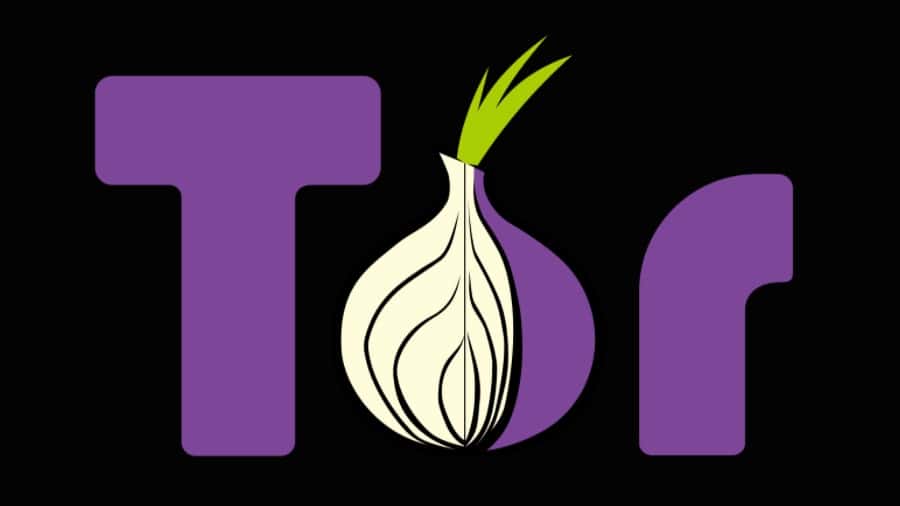
Tor stands for “The Onion Routing,” It is the best web browser for user privacy and anonymity and hides your IP address by routing the online traffic through its multiple servers. That means when you search a website on your computer, your traffic bounces between the servers on Tor's network before your computer accesses a website.
This Browser proves that It hides all user activities from the Internet service provider, trackers, hackers, and governments. The US National Security Agency NSA said they could not hack the Tor network in Edward Snowden's leaked documents. Tor browser is banned in a few countries that censor the internet because Tor can give the user unlimited access to the web. Tor has the most minor interruption data collection policies and only collects the usage data to access the browser performance.
Tor browser's interface is user-friendly like the other browsers; it uses the same code Firefox uses with slight variations. You can easily install most Firefox extensions into the Tor browser. Still, if you want to stay as private as possible, browser extensions make it look like your machine will be recognized by the network surveillance tools.
This Browser is a hardened version of Firefox. Tor is a secure browser by default that protects you from Browser fingerprinting but has some disadvantages. Because it uses the Tor browser that routes traffic from three different hops, Tor has a slow download speed. It has drawbacks, such as malicious or dangerous exit nodes, dependent on the US government financially; many websites block the IP address generated from the Tor network.
However, Tor is a secure browser, but Its onion routing technology can slow down your internet speed, just like a VPN. It mostly happens when your online traffic bounces to multiple servers; your connection will automatically suffer from low speed. If you have a good connection, do not care about the up-down of the speed issues, and want higher security, then Tor is the right option. It's also available for Windows, macOS, Linux and Android.
Brave Browser

Brave Browser is the most private and secure Browser and also best for tracking and ad blocking, including annoying YouTube ads, and gives you a fast browsing experience. It loads more sites than other browsers. This browser shields feature gives you additional protection, blocks the malicious web scripts that occupy your device, and automatically drives HTTPS connections to HTTP when possible. The HTTPS sites choose the secure encryption protocol to protect the user traffic. On the other hand, HTTP sites have several security vulnerabilities.
It is fast, secure, privacy-focused by default and a chromium-based browser. It has a built-in ad blocker and fingerprinting browser protection and gives you access to many add-ons and extensions. Brandon Eich, the leading developer beyond Brave, previously worked for Mozilla Firefox. This Browser is open-source Chromium, but it customizes more privacy and does well with its default privacy and extra features mentioned below.
- It blocks all third-party storage.
- It has a built-in script blocker.
- It quickly accesses the Tor network.
- Blocks ads and trackers by default browser.
- Offer fingerprint randomization.
The main reason people like Brave is it offers out-of-the-box privacy by default. This makes it ideal for those who do not have patience and do not know how to browse customizations and tinkering. It is also used with chrome extensions and is also an alternative ideal. This Browser also has a feature that gives you access to the dark web by simply clicking the new window with Tor.
It also faces some censure for its ads program because it allows users to see no-invasive ads without compromising privacy. Few people thought it was not very good that a privacy-focused browser has its ad program and said it is a secure funding source.
As many browsers struggle financially, Brave's business model is securing its Browser for the future and can continue to discover its new products. It is constantly improving and innovating things with its Browser, which helps it take popularity; one of the recent examples of its innovations is that Brave is developing a private search engine called Brave Search.
DuckDuckGo Browser

If you are frustrated from being tracked online, DuckDuckGo is the best Browser. It gives you privacy protection on your Browser for free with one download. It helps you in private searching, tracking blocking, and site encryption. It launched in 2018 and built a set of features called Privacy Essentials. This Browser is secure and explicitly engineered for Android and IOS devices.
Most people know that is DuckDuckGo is a privacy-friendly search engine rather than tracking user data to tailor ads as Google does; it generates ads exclusively based on your search results. DuckDuckGo browser privacy is simple; they do not store or share your personal information at any cost. Its privacy Essentials include
- It has built-in trackers blocking.
- It gives you a privacy-grade website rating.
- It tries to focus on HTTPS whenever it is possible.
- Private search engine
- It gives you an option of the Fire button to erase all your browsing data.
- Its smarter encryption technology encrypts the upgrades.
- Easy data management and clearing options.
- Fast Speed
This Browser is available on chrome extensions; the search engine is power-packed with a tracker blocker, encryption enforcer, and browser-on device. It gives you excellent security compared to incognito mode; this is why it is one of the best anonymous browsers. It loads web pages much faster than others, and you can easily use the interface.
It continuously works to improve the search, block the trackers and their mobile apps, and some new features like Email protection. They remove the trackers in your email and protect the privacy of your email address without even asking you to change your email providers. They announce the app tracking protection features in Android apps that block third-party trackers like Facebook and Google from lurking in other apps. This Browser builds the privacy layer for how people use the internet nowadays.
Bromite Browser

Bromite is an excellent Chromium-based browser that gives you a variety of impressive features for Android users, including tracker blocking, ad blocking, and stripping smart search for a completely private browsing experience. If you are not tech-savvy, it can be tricky to customize your browser to suit your needs. Bromite browser gives you a dozen security tools that are enabled by default.
The main goal of this Browser is to provide a no-clutter browsing experience without privacy-invasive features with the addition of a fast ad-blocking engine. The Least UI changes help curb the idea of the Browser as an advertisement platform to publish all the patches under the GNU/GPL v3 to open the other project source usage. Its incredible standout features include:
- It can block the full ads from EasyList and uBlock Origin.
- It uses the default stripping of smart search to ensure you search anonymously.
- Protect you from DNS over HTTPS support.
- Always use incognito mode so no one can store your browsing history and cookies.
Bromite browser is a de-googled chromium product; its interface is easy for those familiar with chrome. It takes less CPU and battery usage than chrome and gives fast load times and the best streaming videos. Like the Brave, the Bromite's tracker and ad-blocking defaults also make it run more rapidly than other browsers.
The Browser uses particular scripts to interface with the websites, even telling the websites how to present text, send audio, and recognize your version and model of Chromium. Trackers can quickly identify the specific user by merging this information into a particular fingerprint. But the Bromite spoofs all the info, including the user-agent string telling the internet which kind of Browser and device you use. Its fingerprint mitigation technology makes it hard for outsiders to recognize you.
Ungoogled Chromium Browser

Ungoogled Chromium Browser is a free and open-source project to provides a chromium-based browser without having google privacy issues. Its main agenda is increasing privacy by removing google components and blobs. The developers beyond this project describe it as a Google Chromium, sans dependency on google web services. It has featured some tweaks to increase privacy, control and transparency.
This Browser is unlike many other Chromium-based browsers with their vision of a web browser; it tries to retain the default Chromium experience that the developers describe as a drop-in replacement for Chromium. The Browser adds minor non-essential features such as flag protection against fingerprinting and takes features from other projects such as Debian. A few features of Chromium do not work on the Ungoogled Chromium browser.
Ungoogled Chromium Browser's features are disabling the functionality that needs google domains, including Google Safe Browsing. They quickly replace the google web domains in the Chromium source code with non-existent web domains and block internal requests to those domains.
An important one is installing extensions directly from the Chrome Web Store. It receives regular chromium security updates. This Browser was first developed for Linux and the other major operating systems. Eloston used to release binaries with his source code updates, but in the end, he stopped delivering binaries and allowed others to compile and test the software using his source code.
Private Browsers that are worth mentioning
List of some private and secure browsers that are worth mentioning. Although these browsers did not cut to be recommended, some reasons are discussed below.
Waterfox browser

Waterfox browser strikes the perfect balance between privacy and usability. It is part of Firefox, which one person maintained for many years. In 2020, news blew up on Reddit that it was sold to a pay-per-click ad company named system1. As a result, the waterfox and system1 formally announced their acquisition.
The main problem is the evident conflicts of an ad company that relies on data collection and owning a privacy-focused browser. We know that system1 acquired a stake in Startpage, the private search engine based in the Netherlands. Research of the company's background shows that system 1 is fundamentally in data collection.
So you decide if can you trust the waterfox Browser that an ad-tech company owns.
Pale Moon Browser

Pale Moon is an open-source and goanna-based web browser available for Microsoft, Windows, and Linux and contributes other operating system support. Its main goal is to focus on efficiency and customization and get the most out of your Browser. This Browser offers customization options and support for the older Firefox add-ons and its lineup of add-ons. The design of this Browser feels a bit dated, but it is not overly cluttered and is lightweight and fast.
This Browser provides a good browsing experience in a browser that is ultimately built on its own. The independent developer source was forked many years ago from the Firefox/Mozilla code. They carefully choose the features and optimizations and increase the browser stability and user experience when they offer complete customization and a growing collection of extensions and themes.
Dissimilar to Firefox forks, the Pale Moon runs its browser engine and goanna, which is the fork of Gecko; this is the older version of the engine used by Firefox but was replaced a long time ago. Many argue that the older codebase is a security vulnerability; it's also worth noting that the development teams are tiny compared to more popular browsers.
GNU IceCat Browser

The GNU IceCat browser is the GNU version of the Firefox browser. Its main advantage is an ethical one, and it is free software. Although the Firefox source code from the Mozilla project is free software, they recommend distributing non-free software as plug-ins and add-ons. Their trademark license force the requirements for the distribution of modified versions.
This Browser is compatible with Windows, macOS, Linux, and Android. The IceCat is released as part of GNUzilla; GNU rebrands the code base that used to be Mozilla Application Suite. It also includes a mail and newspaper program and an HTML composer.
The biggest issue of this Browser is that its updates are very slow, and in a few cases, previous years. It exposes IceCat users to security vulnerabilities; we do not recommend you.
Iridium Browser

Iridium Browser secures your online privacy and security; it is fast and loads and renders very complex websites faster. This Browser is secure based on Chromium and Configured for more privacy by default. Still, it does call home to Google, and they did even more, to increase their security level to the maximum extent possible. It is simple, easy to handle, and does not require specific knowledge.
This Iridium browser is based on the Chromium codebase. Do all the modifications to enhance users' privacy and ensure they use the best security technologies. Automatic transmission of partial queries prevents the keywords and metrics to central services and only occurs with the user's approval. All our builds are repeatable, and modifications are auditable, setting the project forward for the other secure web browser providers. Sadly, like the IceCat, the updates to Iridium are few and far between.
Having issues with the most famous browsers
Most browsers declare that they are secure browsers against vulnerabilities, but still, they are not the best choice from an online privacy perspective.
Google Chrome

Google Chrome is the most famous Browser, but unfortunately, it is not good for data collection and is not a good choice for privacy. You can assume that every search you do on google chrome is recorded; it saves your data profile and mainly sells it to third parties.
Microsoft Internet Explorer/ Edge Browser

Edge is the product of Microsoft, and It is an excellent choice to avoid the Microsoft products such as Internet Explorer and their new Browser like Edge, just like the Window. Internet Explorer and the Edge are closed-source, so no one can tell what's happening behind the scenes. They are not the best choice for securing privacy.
Opera

This Browser was started as a decent browser that was developed in Norway. By the time It's sold to a Chinese consortium for $600 million, that changes a lot. Its Privacy policy explains how your data is collected and even shared with third parties when using opera products.
It also offers a free VPN for its Browser, But this is not a VPN and does not provide full system-wide encryption. Unfortunately, Your data is collected when you use its product and free VPN features.
Epic Browser

This Browser was created by Hidden Reflex, which is based in India; Epic Browser has been based on Chromium; since 2014, It claims that it would do the open-source code, but it remains a closed source today. How do they manage the Chromium and remove the Invasive code? What are they doing behind the scenes?
It also falsely claimed the free VPN offer through its Browser, just like Opera, which is false. This Browser routes the traffic through a US proxy server. As we know about proxy servers, The proxies are usually used for data collection and are not secure. You can read the privacy policy of Epic Browser you will find that data from video download and proxy services are being collected.
Safari Browser

It is the default browser for IOS and macOS devices. Although Safari is not a terrible choice regarding tracking and privacy protection, we still won't be recommended for a few reasons. Apple has a partnership with the PRISM surveillance program. It caught hoarding safari browsing history even when you deleted it.
Apple collects the safari history even when used in Private mode. However, Apple does better with privacy than other large companies. The Browser blocks the third-party cookies by default and implements cross-site tracking protection.
Vivaldi Browser

Vivaldi browser is chromium-based with source-code modifications. This Browser is less famous than the other browsers and has low active development than Firefox. While installing the Vivaldi browser on each installation profile, you are assigned a unique user ID stored on your computer. This Browser will send a message using HTTPS directly to their servers located in Iceland every 24 hours containing this ID, CPU architecture, Version, Screen resolution and time since the last message.
The Vivaldi browser anonymizes the IP address of the users by removing the last octet of the IP address from the Vivaldi client. Then they store the resolved location after using a local GeoIP lookup. This way, they determine the total number of active users and their geographical distribution. But this Browser has many privacy issues, so we won't recommend you use this.
FAQs
Which is the most secure Browser in 2022?
The most secure Browser in 2022 is Mozilla Firefox; it offers incredible privacy and security features that support all the leading platforms and has plenty of add-ons to bolster your online privacy further.
Which is the most secure Browser for Online banking?
The most secure web browsing is Mozilla Firefox; it beats the Tor browser because it is too restrictive for such a task. Firefox will ensure your connection remains private and protect your data from third parties.
Does anyone see your private Browser?
The Web services, websites, search engines, applications, and your internet service provider can see your Web activity and IP address while using a private browser.
Does private browsing mode private?
Private browsers provide complete online privacy and anonymity. The private browser or incognito mode only hides your browsing history, cookies, and site data. The websites can still track you by its other methods, like fingerprinting.
Conclusion
Browsers are an essential element in the online experience as they give access to the internet, and that's why we always have privacy and security issues when accessing the internet worldwide. There are several browsers in the market, and everyone has their strengths and weakness, and it is always hard to find the best one.
There are many surveillance cases; websites hack your data and sell it to third parties, so you always need the most secure web browsing that gives you security and privacy protection. In this article, we mentioned some browsers' strengths and weaknesses and told you which is the best Browser that keeps your data safe; we recommend Firefox, the number one in this list of browsers.
You can also secure the Browser more by connecting yourself with a VPN; it will ensure that no one can trace you and store your data, and you can easily use it anonymously.