With an ongoing pandemic, businesses and personal relations are getting increasingly digitized. From remote work to online shopping, video communication to e-learning, digital technologies have significantly increased, and cyberattacks have.
Businesses and individuals are constantly looking for VPNs to protect and secure the digital environment.
Are you also interested in protecting your online privacy? If yes, get a VPN.
OpenVPN has garnered much attention from digital users for its free distribution. It has been the king of protocols for ages. It isn't technically a VPN service but a VPN protocol.
OpenVPN client is the fastest, most secure, open-source SSL VPN encryption protocol. It has an OpenSSL library to maintain the anonymity of individuals from the surveillance of organizations and snooping of hackers.
Though OpenVPN is better than many, you must consider some aspects before its usage. This is precisely what the article will look like! We will provide glimpses of the most renowned VPNs that use OpenVPN and the competition the protocol faces.

What Is OpenVPN?
While traveling to Central Asia, James Yonan forcibly connected through unencrypted connections and realized the vulnerabilities of data theft. So, in 2002, he founded OpenVPN to protect data from snoopers with one of his friends.
OpenVPN is a VPN client, not precisely a VPN service provider. Wondering! What is a VPN client?
A VPN client is a software-based technology that seeks to establish a secure connection between the user and the VPN server. It is a tunnel between the VPN server and the VPN software. This is why it is called a tunneling encryption protocol.
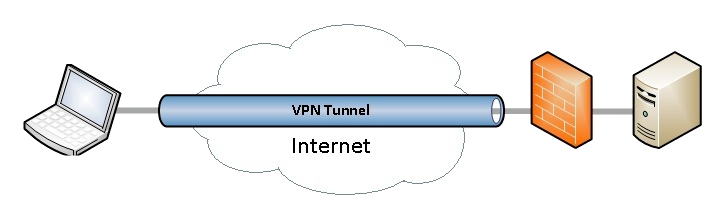
OpenVPN works in the background, is built-in with VPNs. At the same time, its protocol is required to be installed if you are not using any VPN service.
It is reputed to be the most potent encryption protocol. It uses shared keys, authentication certificates, OpenSSL encryption, and IPv6 support. It can also adapt UDP and TCP to bypass firewalls and maintain speedy connections.
This standalone tunneling protocol transmits data through a 256-bit OpenSSL encryption tunnel which is military-grade encryption.
TCP (Transmission Control Protocol)
TCP is a commonly used protocol. It checks and verifies whether the data is transmitted or not. It works on two sides: receiver and sender. It guarantees the flow of data from the sender to the receiver.
On one side, TCP checks data for transfer; on the other, UDP sends data at the fastest speed.
UDP (User Datagram Protocol)
It is a “Fire & Forget” protocol and is much faster. It usually comes with OpenVPN by default. UDP is quicker but less reliable than TCP.
SSL(Secure Socket Layer) / TLS ( Transport Layer Security)
OpenVPN uses SSL/TLS for key exchange. What is the key exchange? It locks your data from snooping, third-party surveillance or spying eyes. It cannot modify or read your data; it only locks it.
Access Server vs. Cloud
OpenVPN Access Server
A self-hosted VPN server can be installed on a private network and any operating system. It requires the infrastructure of servers. It provides secure access to your business network and also protects remote access.
It can be used with 2 simultaneous VPN connections for free. You need to purchase more connections from the company.

OpenVPN Cloud
OpenVPN cloud is also a private network solution but eliminates the need for infrastructure- VPN server installation. You can connect to OpenVPN's hosted service region around the world.
You can use the OpenVPN cloud server for free up to 3 connections. For more links, you need to pay a certain amount.
Reason Behind the Use of OpenVPN
More than 90% of VPN providers have built-in OpenVPN. The reasons behind its massive usage are:
- OpenVPN is secured and cannot be hacked easily due to its AES 256-bit encryption.
- OpenVPN is the fastest protocol.
- OpenVPN is compatible with different operating systems. Be it android, iOS, Linux or Windows.
How Does OpenVPN Work?
OpenVPN acts as a middle person between you and your Internet Service Provider. It routes your data through its own OpenVPN server. This means users can connect through the internet with an IP assigned by OpenVPN and mask their location.
Now, let's dwell more to see its technical side. OpenVPN uses different protocols as OpenSSL (Secure Sockets Layer ), to maintain VPN connections. OpenVPN access server supports through algorithms and protocols lock your data and save it from further snooping.
Features of OpenVPN
Security
OpenVPN protocol is a means through which your device connects with a VPN. First, it creates a secure tunnel by using TCP (Transmission Control Protocol) and UDP (User Datagram Protocol) to retain the reliability and flexibility of connections.
The communication is managed by SSL (Secure Socket Layer) and TLS ( Transport Layer Security) to transfer information among devices. Both are responsible for the HTTPS website.
OpenVPN also has a “Kill Switch,” which automatically drops internet connections when TCP cuts data sharing.
Through its encryption, it protects your digital anonymity and also secures your data from cybercriminals.
Flexible VPN Connection
One of the significant features of OpenVPN is its flexibility. The protocol gives a user to customize it as per their preferences. You can switch OpenVPN algorithms. Also, you can use the protocol over either IPv6, as well as IPv4.
For instance, OpenVPN is helping many premium VPNs, such as ExpressVPN, make Lightway protocols to customize and switch between protocols as per customers' preferences.
Open Source VPN Service
Anyone can download OpenVPN and add new features to it. Because of this feature, you can run OpenVPN over each platform from Windows to Mac, Android, VPN, and Linux. Its transparency is commendable.
Being the open-source VPN protocol, OpenVPN does not provide the facilities of servers to its clients. It connects you through third-party servers (VPN servers in case of a VPN provider) to communicate through the protocol.
Unblock Streaming Sites?
Though OpenVPN server capabilities can unblock streaming sites, it is usually impossible in many cases. Many stubborn sites such as Netflix and Disney Plus can block IPs if only using OpenVPN.
Therefore, it is imperative to use complete VPN service providers and other protocols to unblock streaming sites. Among them, Express is on top.
Speed
Indeed, VPN users are always concerned about speed. For their satisfaction, OpenVPN works on higher ping while playing games and at a higher rate while watching videos. However, the industry has introduced other highly recognized VPN protocols designed primarily for speed, such as PPTP and L2TP/IPsec and WireGuard.
Nevertheless, you should not only think of speed. It would help if you also thought of security and OpenVPN dares to fight against snoopers while maintaining speed.
Support
OpenVPN doesn't offer customer support via live chat, phone call or email. However, the OpenVPN website is entirely interactive. You will get plenty of articles and blogs to resolve queries or to set up OpenVPN over your network.
How to Use OpenVPN
You can set up and download OpenVPN in either of two ways.
- Launch OpenVPN through a VPN service provider
- Launch OpenVPN with a manual setup
Launch OpenVPN through a VPN service provider
Using any VPN service, you can get OpenVPN by default, connect automatically or with small manual setups. Some of the steps to be followed to set up an open VPN through a VPN provider are:
- Subscribe to a VPN (Recommended ExpressVPN)
- Download and Install a VPN on your device
- Subscribe for plans and sign up with credentials
- Choose OpenVPN as your desired protocol
Launch OpenVPN with a manual setup
You can also install and launch OpenVPN through a manual setup if you are not using the VPN service provider. You need to follow some technical steps to configure its services. Some of the steps are listed below:
- Install OpenVPN
- Import your server file
- URL or
- OPEN file
- Connect to your added servers
VPN Services Use OpenVPN
VPN is now a growing industry. So, many proprietory or VPN service providers may use OpenVPN upfront but lack the power to encrypt data. They usually have a closed-source encryption protocol and do not let you switch to OpenVPN manually.
Some of these low-ranking VPN providers are:
- HotspotShield
- HolaVPN
- Psiphon
- Hoxx VPN
- Browse VPN
However, from an exhaustive list, some of the best VPN services that use OpenVPN are:
ExpressVPN
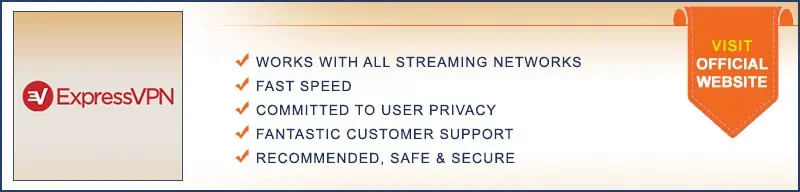
Express is the best solution with OpenVPN to save time and effort. First, you need not dwell in extended settings and setup processes when using ExpressVPN because it already has a built-in OpenVPN protocol. So, when you connect to Express, you will automatically be connected to OpenVPN. So its user friendly and easy to use.
Similarly, OpenVPN does not provide servers. So, it would be best to use third-party servers, mostly free or unauthorized. However, Express can resolve this problem too. It has 3200 servers in not less than 94 countries. All servers are updated regularly and track data over RAM to save you from snooping and spying on data surveillance organizations.
The most comprehensive coverage of servers means Express has incredible speed. If you only use OpenVPN, you might not get the best rate. Express uses other protocols for speed too. So you won't have any problem unblocking and streaming websites such as Netflix, Disney Plus and many more channels.
Also, to maintain your anonymity and security, Express has other features such as a Kill switch, obfuscation to remove traces of VPN, split tunneling and many more.
You can get all these facilities under three pricing plans.

NordVPN
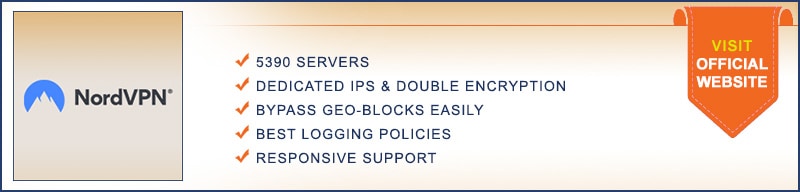
The best alternative to Express is NordPVN. Nord Virtual Private Network is also easier to use and download than the OpenVPN protocol. It also has 5200 servers in 60-plus countries, so you do not need to buy servers separately or be concerned about cyber threats.
Nevertheless, along with OpenVPN, Nord uses various VPN services to manage the speedy connection. It uses WireGuard-supported protocol NordLynx for speed. Nord provides 6 connections on all your devices. It can also unblock as many sites as you want.
Nord's privacy and security are commendable. Along with OpenVPN, it uses multiple other encryption and digital protection features. Express has muddied and diskless RAM servers, two-factor authentication, and a kill switch. Along with this, the data on Nord passes through double servers to add an extra layer of protection for end-user.
NordVPN also has variant pricing plans.

Should a Business Use an Open VPN?
Handling only OpenVPN is not an easy nut to crack. If you have experts with well-trained IT staff, you can make connections secure with OpenVPN.
However, given that OpenVPN is quite complex, we recommend using a VPN with built-in OpenVPN, such as Express or Nord, for business purposes.
Should I Avoid OpenVPN?
Despite being open-source, OpenVPN is not a VPN connection. It cannot provide VPN services. It requires significant time and experts to install on your devices, and those unaware of technicalities will face severe difficulties.
Secondly, as it is free software, forget to get any support from the company. You will only get a reply from the community's website and articles to resolve your specific problems from general overviews.
Alternate Protocols of OpenVPN
Despite being the “best VPN Protocol” and “King of Protocols,” many other protocols keep increasing to challenge OpenVPN. Some of them are:
- PPTP
- L2TP/IPsec
- SoftEther
- WireGuard
- SSTP
- IKEv2/IPSec
FAQS
Is OpenVPN the best VPN protocol?
OpenVPN is the king of VPN protocols and the master of security. It is a standalone tunneling protocol. Despite many other alternatives, its value cannot be underestimated due to its dual feature of security and speed.
Is OpenVPN free?
Yes, the open-source project of OpenVPN is entirely free. On the contrary, you must pay an amount per simultaneous connection required to get a commercial OpenVPN Access Server or Cloud.
OpenVPN Access Server is entirely different and much more. It is software that integrates OpenVPN server capabilities, simplified OpenVPN Connect UI and OpenVPN client software packages.
Is an open VPN good for gaming?
OpenVPN is perfect for gaming. You can easily maintain a Ping of not less than 30 through OpenVPN. You can also improve connection by switching to UDP transmission protocol faster than TCP.
Is OpenVPN legal?
Yes, VPNs are legal to use in many countries. However, some strong writs about USING VPNs, such as China, Russia and Iran. However, using the right VPN will not have any problem dealing with Great Firewalls.
What is the safest VPN protocol?
VPN experts usually recommend using OpenVPN as it is the most secure and safest VPN protocol. It uses military-grade AES 256-bit encryption to create an SSL tunnel through which data passes without slips.
Conclusion
Should you use OpenVPN? If yes, then this relies on your technical expertise. However, suppose you are not an IT lover and are only concerned about protecting your data with speed and unblocking capabilities. In that case, you should use proper VPN service providers with built-in OpenVPN protocol.
To read more about VPNs, visit our page, the best VPNs for 2024.